The picture for May is almost complete! The only thing left was to add a nice, stylish backdrop to it all. A morning mist was pretty much the vital prerequisite. Whether the background was a forest/lake/mountains wasn't too vital. I attempted to create a scene in 3DS Max... but quite frankly it proved laborious. Lighting was going to play a major role, and trying to get the right fog, filters and textures was pretty painstaking. Understandably, this is the point of the assignment. However, I was only making the background (Purely for some yummy eye candy and atmosphere), and it was going to be blurred heavily anyway! (In order to represent perspective. It also heightens the focus on the important bit, which is the dragonfly, flower and rock!). So I decided to use an existing image. Nothing works and weaves lighting/mist better than nature itself (obviously), so let it do some of the work!

Managed to find a few spectacular images and scenes with mist in them. But this one won me over! It was a nice forest scene (Suitable backdrop), it's misty, there's a good shade and strength of light... and it just looked the part. Making this in 3DS Max would have taken longer than the rest of the images put together!

It had to be tweaked before it could be used though. Posting it behind the current image really looked abnormal. Not only did the dragonfly look like it was about 20 feet long, but the background caused too much attention to be detracted from the important images (AKA. My stuff!). So the first thing to do was to put a moderate 'Gaussian Blur' on it. Not only did this add some 'focus' to the image, but also helped to represent mist. The mist effect was enhanced with an increase in the picture brightness, and a slight decrease in contrast.
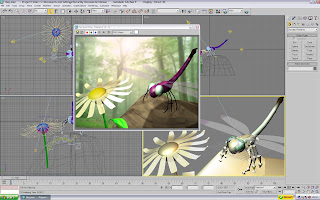 All that was left to do now was to put it onto the scene! And talk about good luck! Remember that little flare effect from before? You know, the Omni Light? No, not that one, the other one. That's the one! Well, looks like luck gave me an even break today... the flare has fitted in perfectly at the top of the image, and has made it look as if the sunlight is bursting through the tree tops! Absolutely marvellous!
All that was left to do now was to put it onto the scene! And talk about good luck! Remember that little flare effect from before? You know, the Omni Light? No, not that one, the other one. That's the one! Well, looks like luck gave me an even break today... the flare has fitted in perfectly at the top of the image, and has made it look as if the sunlight is bursting through the tree tops! Absolutely marvellous!
 So here it is! May, completed... for now... I would ideally like to add a few 'shafts' of light to the scene, but it would be best to complete the other images first and get them out of the way before I start tinkering with the image. So for the time being: Saved, backed up and completed!
So here it is! May, completed... for now... I would ideally like to add a few 'shafts' of light to the scene, but it would be best to complete the other images first and get them out of the way before I start tinkering with the image. So for the time being: Saved, backed up and completed!
Job Done! 1 down, 2 to go!
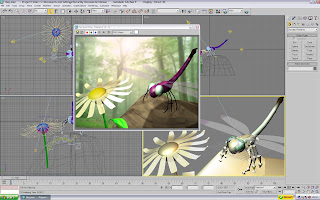 All that was left to do now was to put it onto the scene! And talk about good luck! Remember that little flare effect from before? You know, the Omni Light? No, not that one, the other one. That's the one! Well, looks like luck gave me an even break today... the flare has fitted in perfectly at the top of the image, and has made it look as if the sunlight is bursting through the tree tops! Absolutely marvellous!
All that was left to do now was to put it onto the scene! And talk about good luck! Remember that little flare effect from before? You know, the Omni Light? No, not that one, the other one. That's the one! Well, looks like luck gave me an even break today... the flare has fitted in perfectly at the top of the image, and has made it look as if the sunlight is bursting through the tree tops! Absolutely marvellous! So here it is! May, completed... for now... I would ideally like to add a few 'shafts' of light to the scene, but it would be best to complete the other images first and get them out of the way before I start tinkering with the image. So for the time being: Saved, backed up and completed!
So here it is! May, completed... for now... I would ideally like to add a few 'shafts' of light to the scene, but it would be best to complete the other images first and get them out of the way before I start tinkering with the image. So for the time being: Saved, backed up and completed!Job Done! 1 down, 2 to go!
No comments:
Post a Comment