Alrighty... time to give DiscoverBot some nice textures and even a nice new paint job whilst we're at it! The first change (and probably one of the easier ones) are the legs. As seen in the sketches; the legs are not just going to be a pair of bendy poles; but pretty much like a chain of interlinked rings sitting on top of eachother. To be fair; this isn't as tricky as it sounds; and if I can make them look as such; by drawing lines on them on paper... then I can do the same here!
 That's it... the texture I used. Just a grey box with a selection of lines... aaaaaand...
That's it... the texture I used. Just a grey box with a selection of lines... aaaaaand... There we go! The legs now look a tad more realistic and less plastic. Creating more and more horizontal bars was simply a case of increasing the amount of tiling the map had (The legs are in fact around 3-5 copies of the map tall)
There we go! The legs now look a tad more realistic and less plastic. Creating more and more horizontal bars was simply a case of increasing the amount of tiling the map had (The legs are in fact around 3-5 copies of the map tall) An exceptionally minor adjustment; which, quite frankly, is probably not very noticable. In fact I'm willing to bet that most of you thought I accidentally posted the same picture. In actual fact; the leg cords now have a 'bump' tool applied to them. I re-applied the mask as a bump; to basically 'cut out' the black lines; to make them somewhat narrower than the silver outer bars. It's a small change but adds to the realistic look of the legs.
An exceptionally minor adjustment; which, quite frankly, is probably not very noticable. In fact I'm willing to bet that most of you thought I accidentally posted the same picture. In actual fact; the leg cords now have a 'bump' tool applied to them. I re-applied the mask as a bump; to basically 'cut out' the black lines; to make them somewhat narrower than the silver outer bars. It's a small change but adds to the realistic look of the legs.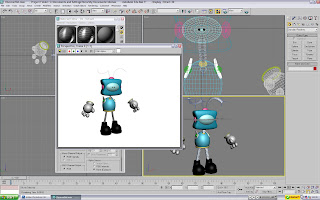 The next step was to repeat the above on the neck. Though basically the same; the neck is much shorter in comparison to the legs. If the same map was used; the neck would have the same number of bars as the legs... and as it's shorter: the bars would therefore be much closer together (The previous images show you what I mean)
The next step was to repeat the above on the neck. Though basically the same; the neck is much shorter in comparison to the legs. If the same map was used; the neck would have the same number of bars as the legs... and as it's shorter: the bars would therefore be much closer together (The previous images show you what I mean) The next step was one of the worser ones. There was no putting it off; and unfortunately it proved to be the largest pain in the butt.... the gloves. Using the above texture; I had to carefully wrap it around...
The next step was one of the worser ones. There was no putting it off; and unfortunately it proved to be the largest pain in the butt.... the gloves. Using the above texture; I had to carefully wrap it around...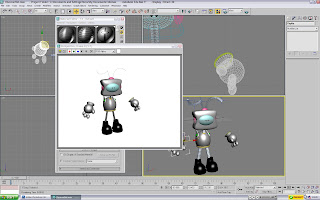 The hands... and boy did it take a while. Sadly; I don't have the screenies of it... but basically it was sitting down and testing numerous positions and scales on the UVW Map tool. It took a lot of trial and error to get the pattern to encircle the orb in a straight line. After that; I basically cheated a bit and rotated the orb so that the pattern was facing the right way (Circle on the back of the hand). It's not an experience I'd like to re-live; that's for sure. Hair-ripping moments; that's for sure!
The hands... and boy did it take a while. Sadly; I don't have the screenies of it... but basically it was sitting down and testing numerous positions and scales on the UVW Map tool. It took a lot of trial and error to get the pattern to encircle the orb in a straight line. After that; I basically cheated a bit and rotated the orb so that the pattern was facing the right way (Circle on the back of the hand). It's not an experience I'd like to re-live; that's for sure. Hair-ripping moments; that's for sure! As well as an overall paint-job (testing new styles); you might also notice that DiscoverBot has had his shoes polished too.
As well as an overall paint-job (testing new styles); you might also notice that DiscoverBot has had his shoes polished too. Working on the head now... and the ear-pieces were simpler versions of the glove fiasco. Again; it took a bit of trial an error on the 'Unwrap UVW Map'... but I got there in the end.
Working on the head now... and the ear-pieces were simpler versions of the glove fiasco. Again; it took a bit of trial an error on the 'Unwrap UVW Map'... but I got there in the end. The next step was going back and adding a spot of realism to the ear pieces and gloves. Much like the leg and neck cords; I used the bump tool on the patterns; to cut a groove in them... instead of just having black lines painted over the place.
The next step was going back and adding a spot of realism to the ear pieces and gloves. Much like the leg and neck cords; I used the bump tool on the patterns; to cut a groove in them... instead of just having black lines painted over the place. This image captures one of the less stressful UVW Mappings. The top port (with the antenna). Much like the others; this was given a splash of bump tool; to add a little bit of depth. The 'groove' is also much larger than that of the ear pieces; hence why the 'selection' on the UVW window is so small (The line appears larger... with me?)
This image captures one of the less stressful UVW Mappings. The top port (with the antenna). Much like the others; this was given a splash of bump tool; to add a little bit of depth. The 'groove' is also much larger than that of the ear pieces; hence why the 'selection' on the UVW window is so small (The line appears larger... with me?)




No comments:
Post a Comment