Welcome to the first '3D Sandbox'. Some of you fellow computer gamers will know what I mean when I say 'sandbox'. Yes, that's right, I play computer games. I also do not have a life.
For those of you who have a social life, 'sanbox' is generally an American term used in games, which refers to a 'mess about' test/level. Tutorials, for example. You have no direct 'goal', and can just try things out. 'The Sims', which most of you should at least know of, is a good example of a 'Sandox' style.
Anyway. The point to these are simply mini-tutorials and demonstrations of things made in 3D. Just me mucking around with the software really. Trying out new things and seeing what I can do. It's all good practise really.
Starting with something easy: Cherries
In essence, if you can make an apple, which the rest of you on my course should be able to blindfolded now, you have already completed most of the legwork.
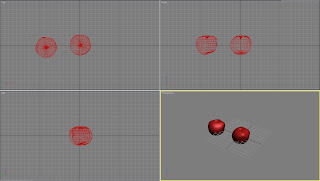
Okay then, the first thing you need to do is create an apple. Just follow the same proceedures. Make a sphere (Found in the create toolbar), convert it to an 'editable poly', and then pull the vertices until you create a decent apple/cherry shape. All you have to do is create a 2nd one (or if you want to make life easier, just clone the first one!)
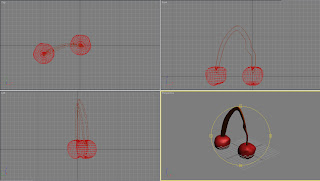 Next up are the stalks. Cherries stereotypically come in pairs, connected by a long stalk. This is basically made with the line tool. Make life easier for yourselves by selecting 'smooth' to both the line tool's options. This will round off the lines, making it look more natural. Convert to an editable spline (Not poly), and pull the edges until you are happy with them. Once happy, convert to an editable poly and extrude
Next up are the stalks. Cherries stereotypically come in pairs, connected by a long stalk. This is basically made with the line tool. Make life easier for yourselves by selecting 'smooth' to both the line tool's options. This will round off the lines, making it look more natural. Convert to an editable spline (Not poly), and pull the edges until you are happy with them. Once happy, convert to an editable poly and extrude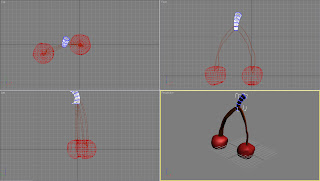 Time for a bit of decoration! The tip of the stalk is incredibly easy. Just make a stalk in the same way you would an apple. Create a cone (Shaping it so it widens near the top), and then use the 'bend' tool to curve it. Rotate and position as per normal
Time for a bit of decoration! The tip of the stalk is incredibly easy. Just make a stalk in the same way you would an apple. Create a cone (Shaping it so it widens near the top), and then use the 'bend' tool to curve it. Rotate and position as per normal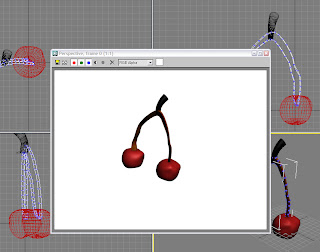
Finish tweaking and there you have some cherries! And any users who make risque cherry jokes/puns will receive a stern frowning and my finger-wag of doom.
More fruit coming soon
No comments:
Post a Comment