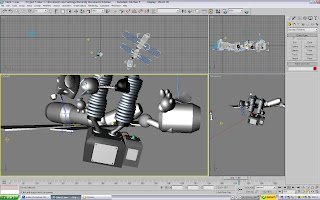And here they are! In all their glory! Sadly; I could not upload the ones with sound/music. They went over 100Mg; which meant that I couldn't upload them here. Luckily, the ones without sound are only around 30 Mg; so those can be uploaded easily enough.
Anyways; without further ado ladies and gents, allow me to present:
- Ident 1 : Mysterious Button -
- Ident 2 : The Lever -
- Ident 3 : Lightswitch -
It's been fun! Hope you enjoyed them and many thanks for reading!























 The next stage was what I called the "Flamingo" stance. It's when you've placed the front foot down; and as you put weight on it; you move your torso forward to put weight over it, and bring your back foot forwards. I catch the moment where the ankles are roughly along the same vertical line (And it looks as if they're standing on one leg like a flamingo; only leaning forward a little bit more). This was set at the next 10 frame interval. (See below)
The next stage was what I called the "Flamingo" stance. It's when you've placed the front foot down; and as you put weight on it; you move your torso forward to put weight over it, and bring your back foot forwards. I catch the moment where the ankles are roughly along the same vertical line (And it looks as if they're standing on one leg like a flamingo; only leaning forward a little bit more). This was set at the next 10 frame interval. (See below) And that was all there was to it! Every 10 frames I'd set DiscoverBot into the next of these 2 stances... and the rest would sort itself. And sure enough; I soon had DiscoverBot standing next to the button. It was then a case of going back and making the walk a lot more realistic. The next step was to add the 'bobbing' of the torso. This was nice and easy; as the 2 stages solved the problem for me already. At stance 1; where the legs were furthest from eachother, the torso would drop slightly, and that's exactly what I did! Pushed it down just a little bit. At the second stance; where the leg is 'propping' up the body; I then pulled the torso up slightly. Repeat for each 10 frame segment and smile. Just to really make it stylish; I also pushed the torso left and right slightly; depending on where DiscoverBot was placing his weight. Suddenly; I had a natural-looking walk going! Result! All that was left to do was swing the hands. Again; with the 10-frame system set-up, this was also a cake-walk. Stance 1 would have the hands at the furthest distance apart from eahcother; whilst Stance 2 would have them at the same level (Both roughly just above the "knees" if DiscoverBot had them). Once again; repeat for each of the 10 frames and it worked beautifully. So that was the walk taken care of.
And that was all there was to it! Every 10 frames I'd set DiscoverBot into the next of these 2 stances... and the rest would sort itself. And sure enough; I soon had DiscoverBot standing next to the button. It was then a case of going back and making the walk a lot more realistic. The next step was to add the 'bobbing' of the torso. This was nice and easy; as the 2 stages solved the problem for me already. At stance 1; where the legs were furthest from eachother, the torso would drop slightly, and that's exactly what I did! Pushed it down just a little bit. At the second stance; where the leg is 'propping' up the body; I then pulled the torso up slightly. Repeat for each 10 frame segment and smile. Just to really make it stylish; I also pushed the torso left and right slightly; depending on where DiscoverBot was placing his weight. Suddenly; I had a natural-looking walk going! Result! All that was left to do was swing the hands. Again; with the 10-frame system set-up, this was also a cake-walk. Stance 1 would have the hands at the furthest distance apart from eahcother; whilst Stance 2 would have them at the same level (Both roughly just above the "knees" if DiscoverBot had them). Once again; repeat for each of the 10 frames and it worked beautifully. So that was the walk taken care of.