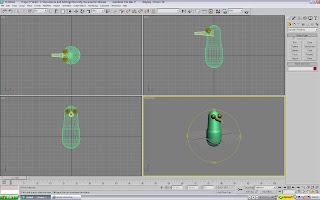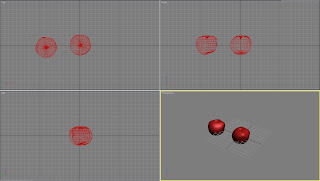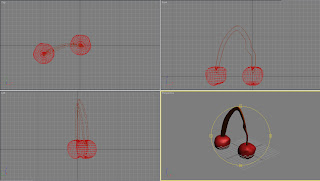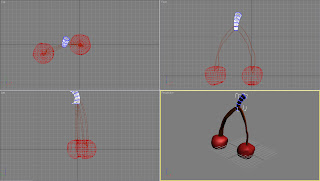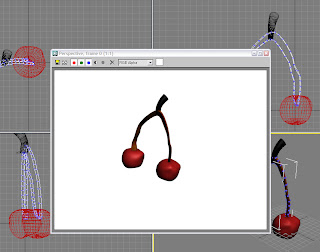Why?
Because I didn't just want to say who my favourite cartoon character is... I wanted to create them!
As ever, I have shown screenshots of the design process... see how quickly you can guess who it is...
 A yellow box, with several cylinders on top to create the basic shape. Those with keen eyes might have spotted a black box within the larger yellow one. Why? All will be revealed soon...
A yellow box, with several cylinders on top to create the basic shape. Those with keen eyes might have spotted a black box within the larger yellow one. Why? All will be revealed soon... The cylinder nose... (Made in the same way as the penguin's beak) and the trademark eyelashes (rectangles rotated and extruded)... come on now, this one's easy!
The cylinder nose... (Made in the same way as the penguin's beak) and the trademark eyelashes (rectangles rotated and extruded)... come on now, this one's easy! The telltale smile... this is where the smaller black box comes in! The mouth was made by extruding a mouth shape, and then deleting it from the yellow outerbox with the ProBoolean tool. What this does is cut a shape out of the yellow outer shell, revealing the black box within it. result? We have a colour within the mouth, rather than just a yellow hole. Teeth, tongue, cheeks and freckles are all simple shapes.
The telltale smile... this is where the smaller black box comes in! The mouth was made by extruding a mouth shape, and then deleting it from the yellow outerbox with the ProBoolean tool. What this does is cut a shape out of the yellow outer shell, revealing the black box within it. result? We have a colour within the mouth, rather than just a yellow hole. Teeth, tongue, cheeks and freckles are all simple shapes. Come on now, EVERYONE knows the little uniform...
Come on now, EVERYONE knows the little uniform... The sleeves are a result of 'lathe'. A simple (rounded) right-angled triangle was made with the line tool, and then 'Lathe' was used to make a rounded cone. From here, the vertices were pulled so that the tips were more attached to the body. The sleeve was then cloned and rotated.
The sleeves are a result of 'lathe'. A simple (rounded) right-angled triangle was made with the line tool, and then 'Lathe' was used to make a rounded cone. From here, the vertices were pulled so that the tips were more attached to the body. The sleeve was then cloned and rotated.... oh, maybe I can...
Yes, my favourite cartoon character is none other than Mr Spongebob Squarepants. Why? He lives in a Pineapple under the sea. What's not to love about that?